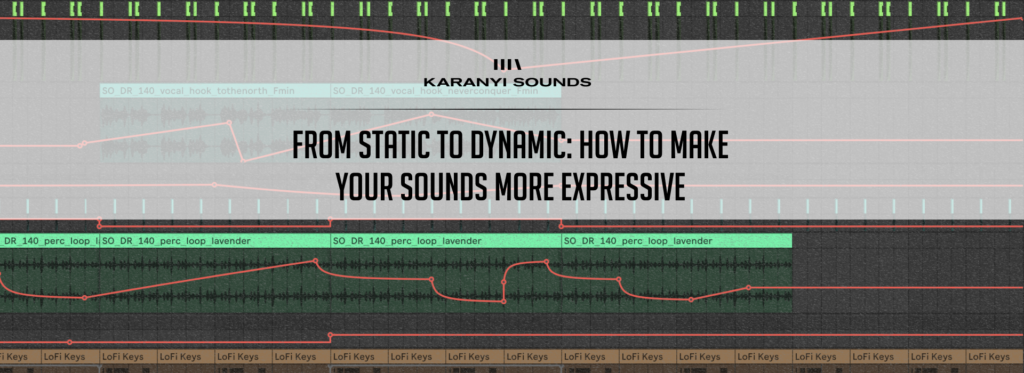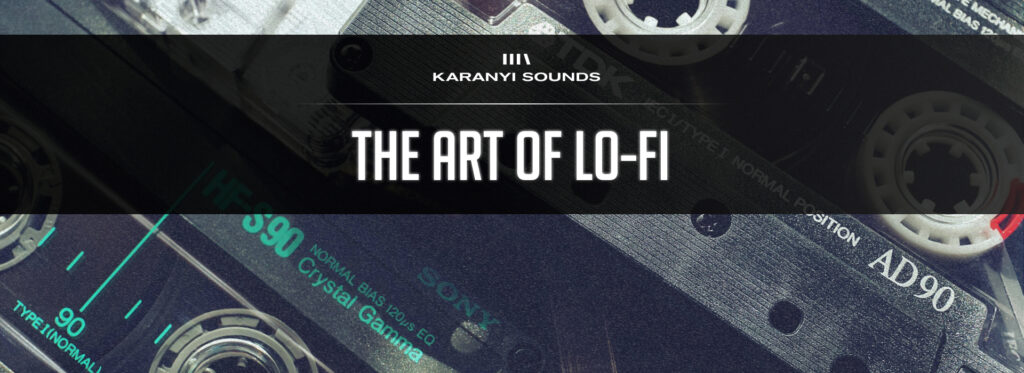How to Make Space in Your Mix Without Overusing EQ
May 20, 2025Mixing is often described as a game of frequency balance, and for good reason. But too often, producers fall into the trap of overusing subtractive EQ to “carve out space” for every instrument. While EQ is a powerful tool, relying on it too much can suck the life out of your mix.
What if we told you there’s a better, more musical way to create clarity and separation?
In this article, we’ll show you how to make room for every element in your track without over-EQing. From dynamics to dimension, from arrangement to automation, these techniques not only preserve your sound’s character but enhance it.
When EQ Becomes the Problem, Not the Solution
Subtractive EQ is often the first go-to move when two instruments clash. But excessive cuts – especially stacked across multiple tracks – can lead to dull, thin, and disconnected mixes. You might solve the masking issue, but at the cost of losing the original vibe of the sounds you worked so hard to create.
The real issue? Frequency masking is often a timing, spatial, or dynamic problem, and definitely not just a tonal one.
Let Dynamics Do the Work: Dynamic EQs & Multiband Compression
Instead of permanently removing frequencies, dynamic EQ responds only when there’s a clash, keeping your sounds full and alive the rest of the time. For example:
- A pad and a vocal may fight in the 2–4kHz range. Instead of carving the pad permanently, use a dynamic EQ to dip it only when the vocal is active.
- Use multiband compression to tame the low end of a bass when it overlaps with the kick, but leave it untouched during breakdowns or solo sections.
Tools like FabFilter Pro-Q 3, TDR Nova, or most modern DAWs offer dynamic EQ functionality. Try them before reaching for a static EQ cut.
The Power of Volume and Automation
Before you touch an EQ, try turning the fader down.
Sometimes the most simple solution is the best. Volume is the most underrated tool for clarity. A slightly quieter part can instantly create space for another. Better yet, automation lets you adapt volumes in real time: ducking, lifting, or fading elements depending on the section.
For example:
- If your lead synth is burying the vocal during the chorus, automate the synth volume down 1–2 dB during vocal phrases.
- Use volume automation to fade pads in and out between vocal lines, keeping the mix dynamic and engaging.
Think of it like a conversation: not everyone should talk at once.
Use the Entire Stereo Field
Why cram everything into the center when you’ve got a full stereo canvas?
Panning can instantly separate elements. Even a 10–20% pan on two clashing guitars can make a world of difference. Go wider for textures, percussion, and ambiance, but keep essential low-end elements (kick, bass) centered for stability.
Take it a step further with mid/side processing, enhancing the sides of pads or delays while keeping the core mono. Automating stereo width (e.g., narrow verses, wide choruses) adds drama and gives each section its own space.
Dimension Effects: Push Elements to the Back
Not every instrument needs to sit upfront. Use dimension effects (chorus, microshifts, and subtle pitch modulation) to push supporting elements to the background.
A great example is our plugin Vapor Dimension. It excels at widening and softening sounds with an analog-inspired, silky character. Perfect for turning harsh pads or leads into lush textures that support rather than compete.
Use it on background vocals, pads, or even rhythmic elements like shakers to add depth without reverb clutter.
Time-Based Effects for Space & Contrast
Reverb and delay can help you place instruments at different depths in the mix. But instead of drowning everything in a single large space, think strategically:
- Use short delays for vocals to add presence without masking.
- Add pre-delay to reverbs so the dry signal stays upfront while the tail pushes it back.
- Use contrasting spaces: tight room reverb on drums, long tails on ambient textures.
Our plugins Cloudmax 2 and Cloudmax Breeze are designed for this exact purpose. They offer musical reverbs and delays that react to your sound’s character, making it easier to create space with personality. Cloudmax Breeze is especially useful for subtle lifting without over-processing, while Cloudmax 2 gives you full control when designing rich, evolving sound stages.
Arrangement is Your First Mix
One of the most overlooked ways to create space: arrangement.
If your intro has 12 layers and they all play at once, no amount of EQ will save it. Instead:
- Mute or delete elements that don’t add something unique.
- Use call & response to give instruments breathing room.
- Avoid layering similar-sounding instruments (e.g., two wide-panned plucks)
Think like a minimalist: what’s essential to the emotion of this section?
Timbre Selection: A Sound Design Mindset
Some sounds just don’t fit together, no matter how you EQ them.
Choose instruments with complementary timbres:
- Bright vs. dark
- Short vs. sustained
- Thin vs. thick
A well-designed pluck might sit better with a warm pad than a brassy one. Instead of fixing clashing frequencies, start with contrast during sound selection.
Less Is More: A Final Quality Check
Before your mixdown session, do a quality pass:
- Mute each channel – if nothing feels missing, it can probably go.
- Check for redundant layers (e.g.: three snares doing the same job).
- Ask: Is this element doing something emotionally or rhythmically important?
Your mix will thank you. Your CPU will thank you. Your audience will feel the clarity.
Outro: The Anti-EQ Philosophy
Subtractive EQ is powerful, but it should be a surgical tool, not your default habit.
Instead, mix like a sculptor. Use volume, dynamics, space, time, stereo image, and sound choice as your creative chisel. Your songs will breathe, your sounds will shine, and your mix will feel alive.
Let your EQ rest and let your ears lead.