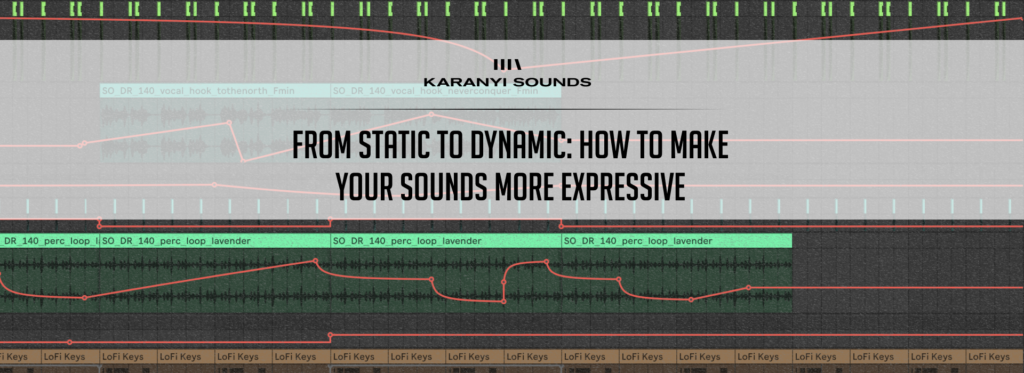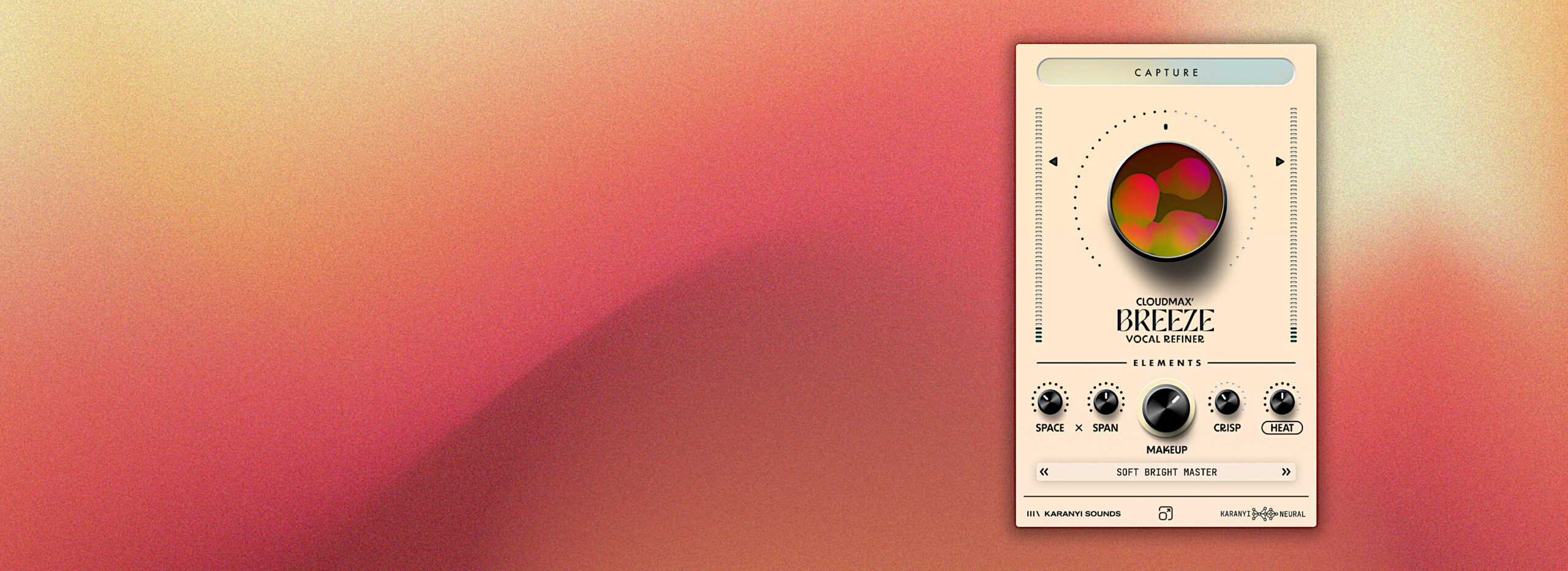
Cloudmax Breeze Owners’ Manual
December 12, 2024Introduction
Welcome to Cloudmax Breeze, the AI-powered vocal FX plugin designed to enhance your vocal tracks with minimal effort. With neural-modeled amp simulations, a custom reverb, tonal EQ, and a glue compressor, it delivers professional-quality results for music, podcasts, or voiceovers.
What is Cloudmax Breeze?
Cloudmax Breeze is a vocal enhancer that combines AI-driven automation with powerful effects, including:
- Neural-Modeled Heat Simulation: Brightens vocals with optional saturation or overdrive.
- Custom Vocal Reverb: Adds depth and presence.
- Glue Compressor & Crisp EQ: Ensures smooth dynamics and clear high frequencies.
Breeze Macro Knob: The main control that adjusts all parameters proportionally for fast and intuitive sound shaping.
Installation / Uninstallation
Installation for macOS and Windows
- Download the installer from the official website.
- Follow the prompts to install the plugin (select VST3, AU, or AAX formats as needed).
- Launch your DAW to verify the installation.
- Enter the serial number found in your Karanyi Sounds account.
Uninstallation for macOS
- Navigate to Library/Audio/Plug-Ins.
- Delete the Cloudmax Breeze files (e.g., VST3, AU).
- Empty Trash.
Uninstallation for Windows
- Open Control Panel > Programs and Features.
Select Cloudmax Breeze and click Uninstall.
Plugin Functions
Main Interface

- Capture: AI analyzes your input signal for 3–4 seconds and adjusts parameters (excluding Makeup, Heat on/off, and Output Gain).
- Breeze Knob: Adjusts the global effect intensity and acts as the main dry/wet control. All parameter values scale dynamically with this knob.
- Output Gain: Sets the final output volume.
Advanced Controls

- Space: Adjusts the reverb amount (modifiable by AI or manually).
- Span: Controls the reverb tail feedback.
- Makeup: Combines glue compression with gain compensation.
- Crisp: Enhances high-frequency presence for clarity and brightness.
- Heat: Neural-modeled amp simulation for brightness and saturation. Includes an on/off switch to enable or bypass this effect.
- Preset Bar: Scroll, browse, and manage presets.
- Scale: Increases the GUI size to 150% for better visibility on high-resolution screens.
Visual Feedback

- Outer Rim Indicators: Show real-time parameter values based on the Breeze knob’s position. For example, if the Breeze knob is set to 50%, the outer rim glows to reflect 50% of the maximum value.
- Control Buttons: Define the maximum value for each parameter. The actual value depends on the Breeze knob setting.
Use Cases
- Polished Vocals: Use Capture to auto-adjust, then tweak Crisp and Heat for clarity and warmth.
- Rich Ambience: Adjust Space and Span for a lush reverb effect, perfect for ballads or cinematic vocals.
- Creative Saturation: Enable Heat and push it for overdrive, then experiment with presets for unique vocal textures.
Other Creative Use Cases
- Instrument Glow – Smooth Reverb for Guitar or Piano: Use Space and Span to add a subtle yet immersive reverb to acoustic guitar or piano tracks. This creates a lush, atmospheric sound, perfect for lo-fi, ambient, or cinematic compositions. Dial up Crisp to add brightness and clarity to the instrument.
- Vocal Distortion for Experimental Genres: Turn on Heat and push it to higher levels for distorted, saturated vocal textures, ideal for genres like industrial, experimental pop, or hyperpop. Combine with a shorter Span for a gritty, in-your-face effect.
- Drum Ambience Enhancement: Use the plugin on drum loops or individual hits to add space and texture. Increase Space and adjust Span to give snare hits a rich, resonant tail, or use Heat for subtle saturation on kick drums to add warmth and punch.
- Sound Design for Foley and Effects: Apply Cloudmax Breeze to field recordings or sound effects to add depth and realism. For instance, use the reverb settings to enhance the spaciousness of footsteps in a cave or the clarity of rustling leaves. Enable Crisp to accentuate subtle, high-frequency details.
Outro
Thank you for choosing Cloudmax Breeze! For support, tutorials, and updates, visit our website. Let this plugin take your vocals to the next level – effortlessly.
Happy Producing!