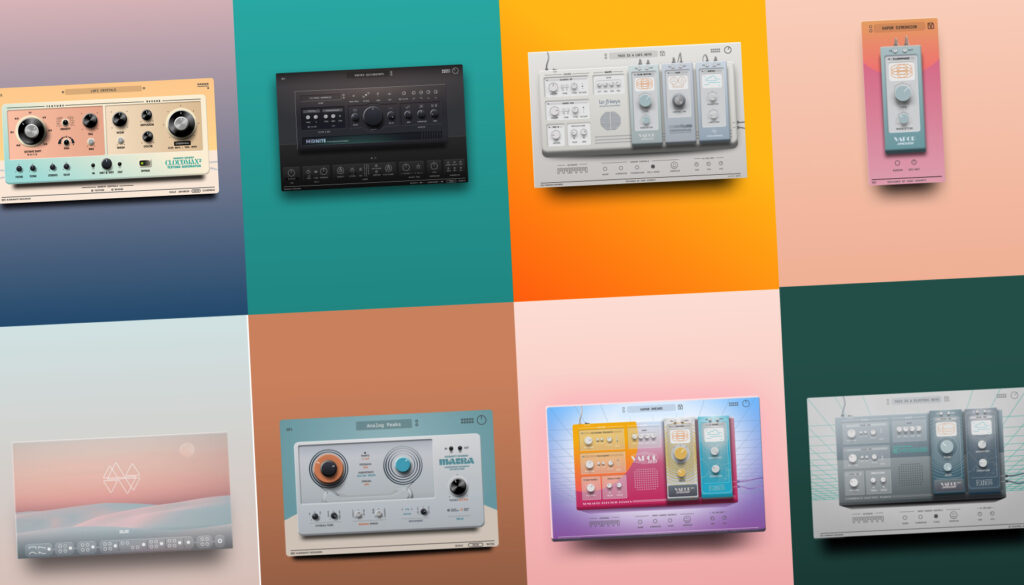Announcement
How to Redeem Your Free Vapor Keys from Karanyi Sounds: A Step-by-Step Guide
June 11, 2020Karanyi Sounds has partnered with Loopmasters and Plugin Boutique to offer an exclusive giveaway of the Vapor Keys instrument. This special offer is available this month for new subscribers of Loopcloud. Follow this detailed guide to easily redeem your Vapor Keys product.
Step 1: Access the Redeem Page
- Open your web browser.
- Go to the Karanyi Sounds redeem page: https://karanyisounds.com/partner-pb-welcome-redeem/.
Step 2: Log In to Your Karanyi Sounds Account
If you don’t have an account, skip this step and go to step 3.
- Click on User Login.
- Enter your username and password.
- Click Login.
Step 3: Create a Karanyi Sounds Account
If you already have an account, skip this step and go to step 4.
- Click on User Registration.
- Fill in your name, username, and email address.
- Click Register.
- Check your email for the password and credentials.
- The system will automatically log you in and redirect you to the Code Redeem page.
Step 4: Redeem Your Code
- Once logged in, you will be redirected to the Code Redeem page.
- Copy and paste your redeem code into the provided field.
- Click Redeem.
Step 5: Download Your Product
- You will be redirected to a Thank You page if the redeem code is correct.
- On this page, you can download your Vapor Keys product.
Important Notes
- Single Redemption: You can redeem a code only once.
- Separate Codes: Your redeem code and plugin serial key are different.
- Accessing Serial Key: You can find your plugin serial key under the My Account page, specifically in the Downloads section.
By following these steps, you can successfully redeem and download your free Vapor Keys product from Karanyi Sounds. Enjoy creating music with your new tool!